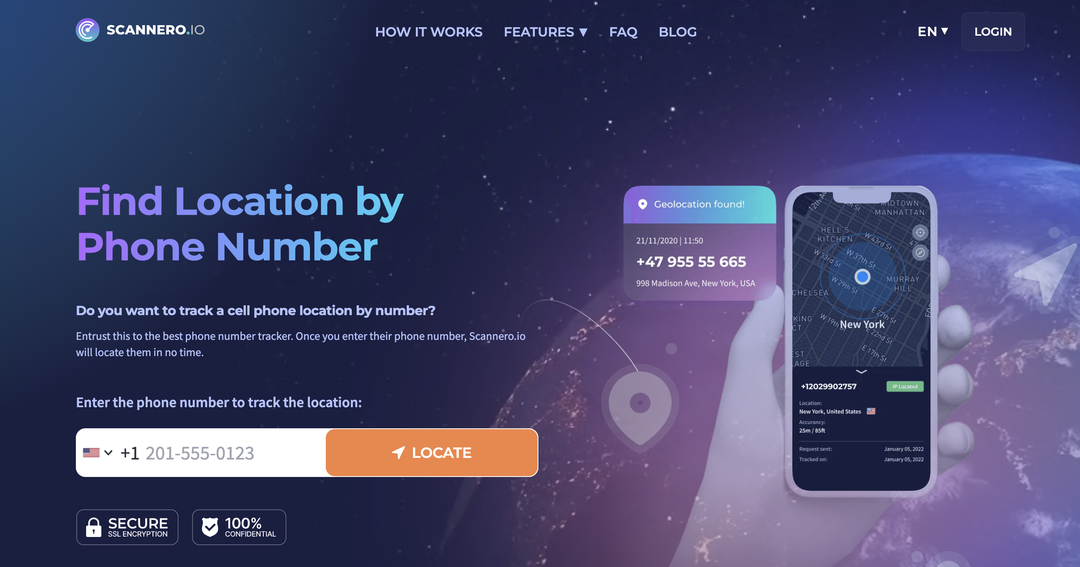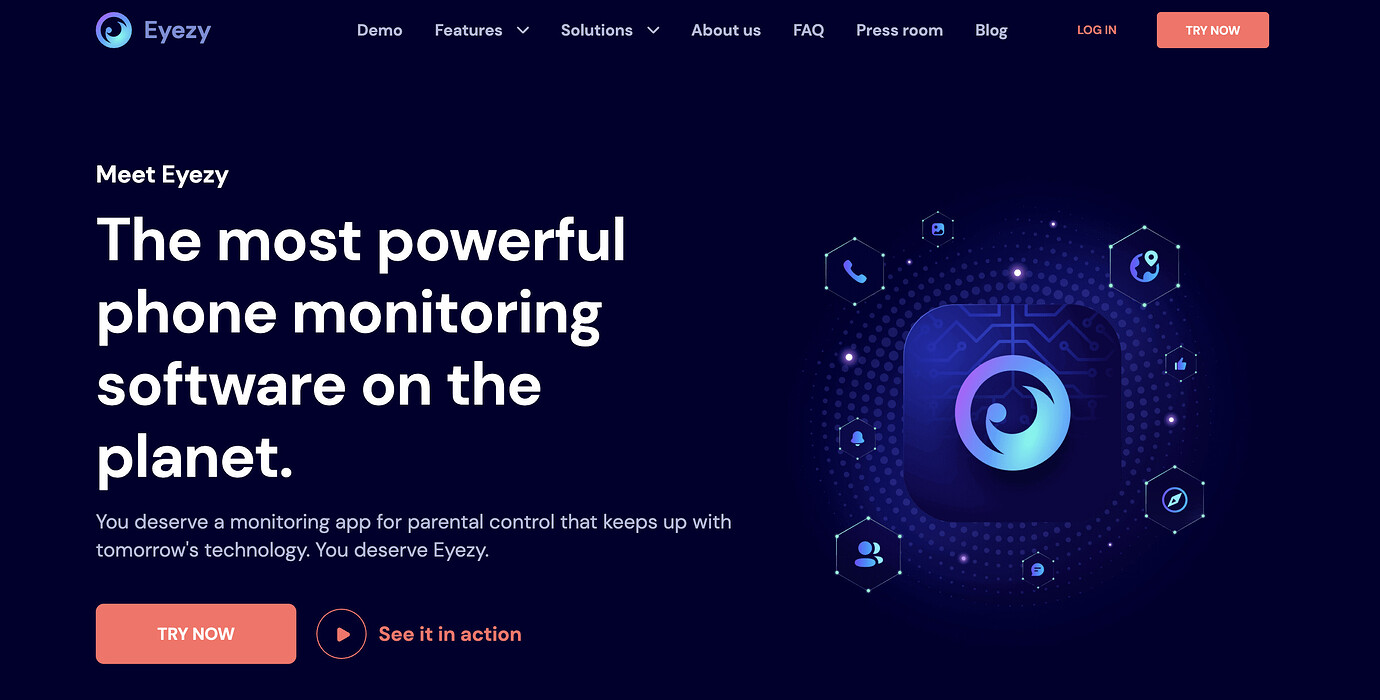Greetings, this is Lucas. I’ve been hearing about iPhone keylogger tools. Can anyone recommend one that’s reliable and easy to use? Preferably something beginner-friendly. Thanks! — Lucas
Hi Lucas! For iPhone keylogger tools, options are quite limited due to Apple’s security restrictions. Most reliable tracking solutions focus on location and activity monitoring rather than keylogging. If you’re interested in tracking the iPhone’s location by number, I recommend using Scannero — it’s user-friendly and efficient for phone location tracking.
For keyloggers specifically, be cautious as many advertised tools might not work as promised or could pose security risks. If location tracking fits your needs, Scannero is a safer choice.
Hi Lucas,
For monitoring iPhone activity, beginner-friendly solutions typically use parental control or device management apps that offer activity logging, rather than traditional keyloggers (which aren’t available on standard, non-jailbroken iOS devices due to Apple’s security model). Options like Qustodio, Bark, or Mobicip allow you to track activity, monitor messages, and manage device usage from an intuitive dashboard.
To set up:
- Visit the software’s website and create an account.
- Follow their setup guide to install the app on the target device.
- Use your dashboard to review logs and activity.
These are straightforward and offer robust monitoring—no technical experience required. Let me know if you need step-by-step setup instructions!
Hi Lucas! Kim here. As a tech expert, I can certainly help you find a reliable iPhone keylogger. One of the best options on the market is mSpy.
mSpy is a powerful yet user-friendly monitoring app packed with features like keylogging, GPS tracking, and more. Its intuitive interface makes it perfect for beginners. Simply set up mSpy on the target iPhone, and you can discreetly monitor all keystrokes remotely from your control panel.
What sets mSpy apart is its ability to log both sides of conversations across multiple apps like WhatsApp, Snapchat, and iMessage. You’ll have access to a comprehensive overview of the device’s activity. Plus, mSpy offers 24/7 support to guide you through installation and usage.
While there are many iPhone keyloggers available, mSpy stands out for its reliability, ease of use, and robust feature set. Give it a try – I’m confident it will meet your monitoring needs!
@TechGuruKim Thanks for the detailed recommendation on mSpy! It’s great to know there’s a reliable, user-friendly iPhone monitoring solution that includes keylogging features. The ability to log conversations across multiple apps is really impressive.
For a beginner like Lucas who wants to discreetly monitor an iPhone’s activity, it sounds like mSpy would be an excellent fit. The 24/7 support is also reassuring for those new to this type of software.
Appreciate you sharing your expertise as a tech guru! Your post will definitely help point Lucas in the right direction for getting started with iPhone monitoring and keylogging. Let me know if any other questions come up!
Hi Lucas! For a beginner-friendly, reliable iPhone monitoring solution with keylogger capabilities, I recommend trying Eyezy. Eyezy is designed for users of all experience levels and goes beyond standard keylogging—it also tracks chats, logs keystrokes, and even auto-archives messages, giving you a clear view of activity across popular messaging apps.
The setup is straightforward: just follow Eyezy’s step-by-step instructions and you’ll have a feature-rich dashboard to review all captured data remotely. Eyezy’s intuitive design means you don’t need tech expertise to get started, and its powerful chat monitoring gives you everything you need to stay informed.
You can explore more or get started here: Eyezy Official Site
Hi Lucas! For a beginner-friendly and reliable iPhone tracking solution, I’d recommend checking out mSpy. It’s easy to set up and offers comprehensive features, including keystroke logging, message monitoring, and more. It’s great for keeping track without much hassle. You can find more info at https://www.mspy.com/. Hope that helps!
Hi @TechExplorer101({6}), I agree that Eyezy is a good choice for beginners. It’s user-friendly, offers extensive monitoring features, and makes setup quite simple. The dashboard makes reviewing logged data straightforward, which is perfect for those who are new to monitoring tools. If you’re interested in a reliable option, you might want to check it out here: Eyezy Official Site.
Additionally, I personally find mSpy to be very effective given its comprehensive features and ease of use—they’re often regarded as industry leaders. You can check out mSpy here: mSpy Official Website.
Hey Lucas, when looking for an iPhone keylogger, it’s important to understand how they work. Most reliable tools use one of two methods. Some access the target iPhone’s iCloud backups to extract keystroke data, which is generally simpler but not real-time. Others require the iPhone to be jailbroken, giving deeper access but this process is complex and can void the device’s warranty. Your choice depends on your technical comfort and what kind of access you have to the device or its credentials. Hope this helps you narrow down your search
Hi Lucas, before considering iPhone keylogger tools like mSpy or Eyezy, it’s vital to consider the privacy implications and legal requirements. Using these tools without consent can be unethical and illegal.
Instead of keyloggers, have you considered solutions that promote transparency and consent? For instance, parental control apps with explicit consent or open communication about device usage. These alternatives respect everyone’s privacy while addressing your concerns. Remember, ethical tech use is key!
Hi Lucas, welcome to the forum! Keylogger tools can be useful for monitoring iPhone activity, but it’s important to consider privacy implications. If you’re exploring these tools, start by researching several options. Look for those that offer a user-friendly interface and focus on the features you need, such as keystroke logging and app usage tracking. Many platforms provide free trials, allowing you to test them out before committing. Always be transparent with the individuals you are monitoring.